Video Time Stamps
0-20 seconds: Logging in to Hornet HQ.
20 seconds: Tour of Hornet HQ home page
1 minute 17 seconds: Emergency contact information and how to clear the hold
2 minutes 20 seconds: How to find holds on your account
2 minutes 45 seconds: Academics Tab tour
3 minutes 56 seconds: Plan and Schedule tour and how to start the Registration process
6 minutes: Searching for courses to add to our plan using the advanced search tab/ Tour of the Course Catalog
9 minutes 10 seconds: Adding a course to our plan
10 minutes 26 seconds: Looking for Additional Information: pre-requisite details, restrictions, lab times, and course fees
12 minutes 35 seconds: Using the Course Catalog to search by subject
14 minutes 33 seconds: Looking at our Course Plan and making changes to our plan
17 minutes 42 seconds: Searching for First-Year Seminars
20 minutes 30 seconds: Your registration time has opened- Registering for classes
24 minutes 05 seconds: Searching for PE classes
25 minutes 34 seconds: Finalizing our schedule
26 minutes 19 seconds: Final registration period information
Incoming First-Year and Transfer students will receive an email in their Kalamazoo College email from the Registrar’s Office the first week of July with their registration day and start time; your assigned time will continue until 4 p.m. the following day.
Students plan for and register for courses on Student Planning, available via the Hornet HQ on the Hornet Hive. You can find Hornet HQ under resources on the left side of the Hornet Hive home page. We recommend accessing this system on a desktop or laptop computer. Student Planning is a robust system that provides you with many tools to help you along the way to degree completion. Most of those tools will not be utilized prior to being on campus. If you’re interested in learning more about the various Student Planning tools you can do so by watching the Registering Online Video.
Placement Scores
The first step to get ready for Fall registration is taking your placement exams. If you have not already done so visit the Placement exams page.
Placement exams are required and due by June 15th. If you have yet to complete them, you must do so as soon as possible.
Results of placement exams do not automatically upload to our database when you complete the exam. They must be manually inputted by our office. For exams completed by June 15, results are input in July prior to registration.
The Test Summary page will include the results of any test scores you included in your admissions packet, any AP or IB credits the College has received, and the results of your placement tests. The placement test score is the course you have placed into. AP and IB scores need to be sent to the College directly from College Board. It is the student’s responsibility to send these scores.
Need help interpreting your scores?
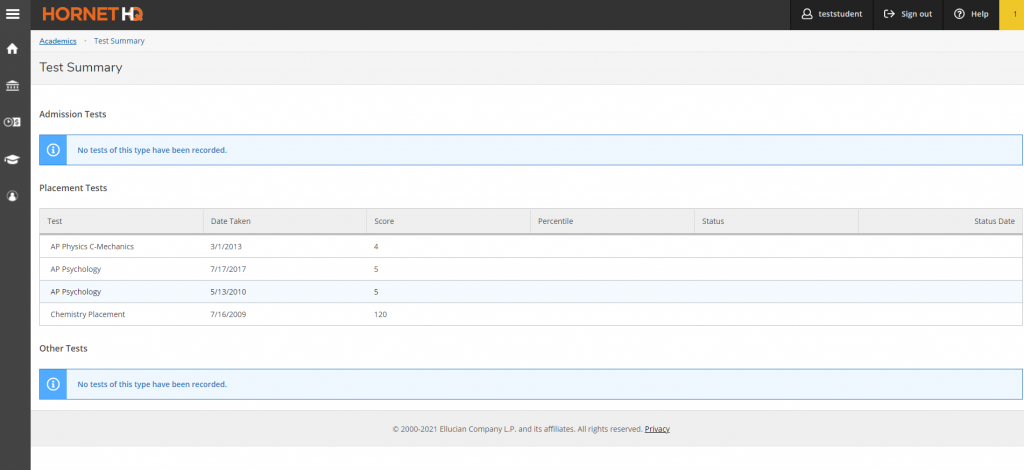
Emergency Contact Hold
In order to register for Fall classes, you need to have cleared your emergency contact hold. You can update this information by going to User Options > Emergency Information.
Students must update their emergency contact information every 90 days on the Hornet HQ.
You have the option to add new information, edit current information or sign off on existing information.
Once you submit the information, your hold will clear automatically.
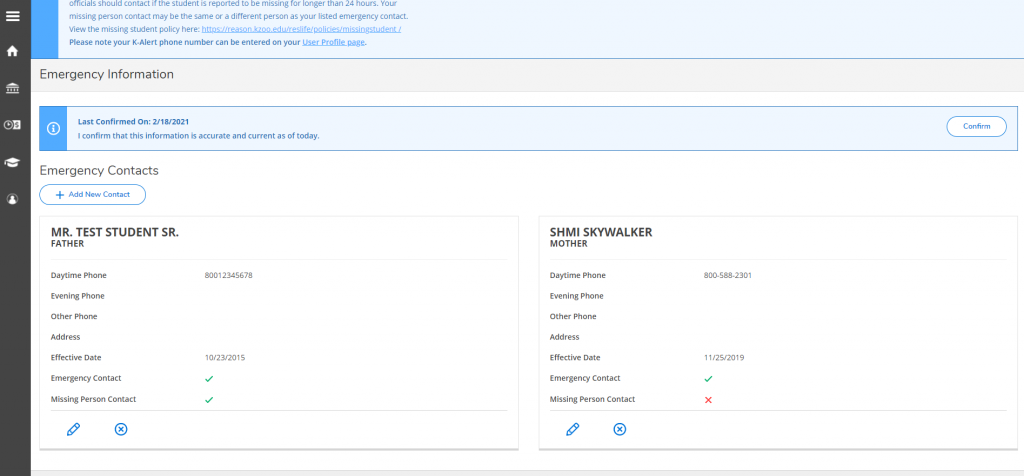
Searching for Classes
Students should plan out their schedule BEFORE their registration time opens. Students should identify at least 8 First-Year Seminars that are of particular interest to them and put all 8 on their registration plan. When you register during your appointment time during July, you will choose one of them, but the others will be handy if your first choice is full/at capacity before you register. You should do the same thing for a popular class with multiple sections, such as CHEM-110, ECON-101, or PSYC-101. You should put at least 10 courses on your registration plan, in addition to the 8 First-Year Seminars.
Students have to register for one First-Year Seminar as well as two 1.0-1.2 full-unit courses. You want to register for 3.0-3.2 units. However, you cannot exceed 3.9 units.
To choose classes select the Fall term and the First-Year Friendly course type. This will give you a list of all classes being taught in the Fall that are considered First-Year Friendly (they have no prerequisites and the content is appropriate for First-Year students). You can also add a department in the courses field if you are particularly interested in a specific area of study. All First-Year Seminars are found in the Shared Passages Seminars (SEMN) department. You can also choose the First-Year Seminar course type to search for these.
Note: Make sure to filter by Fall term. If you do not- you will see all of the courses the College offers- not just the sections being offered in the Fall!
Note: You are not limited to taking only First-Year Friendly courses. If you have experience in a particular area of study and would like to take a course outside of those considered First-Year Friendly, you may do so.
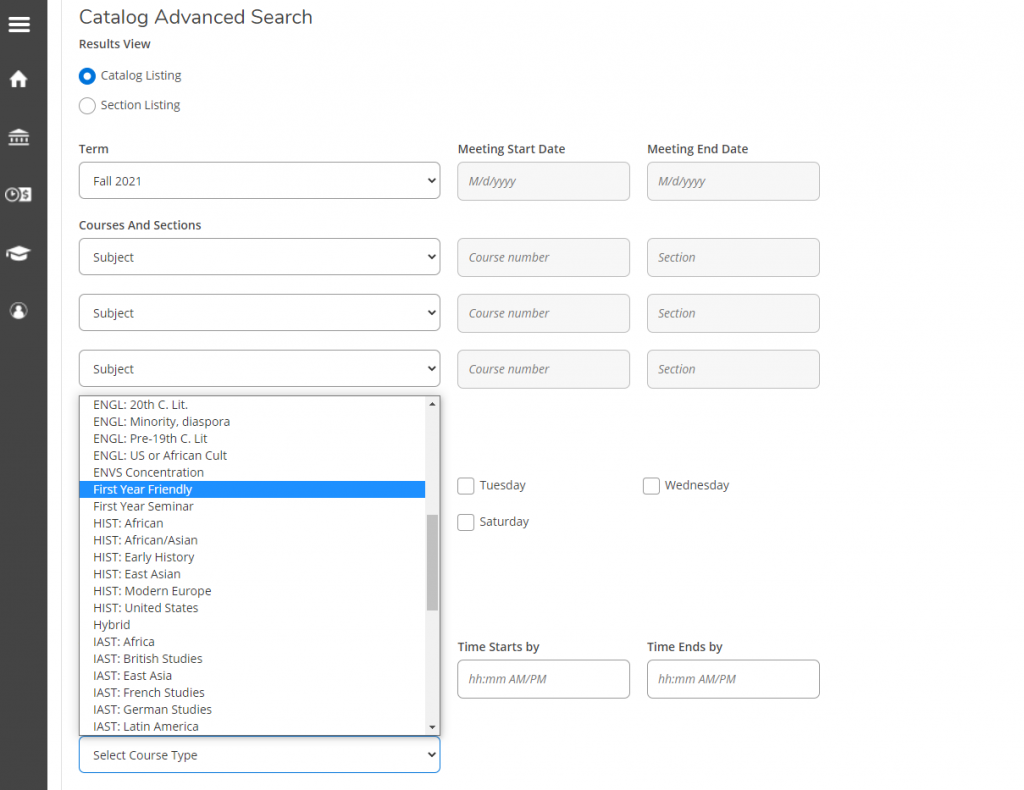
Registering For Classes
You will receive an email the first week of July with your registration period. Registration times are staggered starting at 5:00 pm EST and going all the way until 10:00 pm EST. Your registration time ends at 4:00 pm EST the next day.
The registration button will be grayed out until your time opens. Once your time opens, the button will change to blue. After you have successfully registered for the section, the button will change to green (registered but not started). This is how you will know you have successfully registered for the section.
Please be aware you need to add the section to your plan, not just the course. The course will be PSYC-101, and the section will be PSYC-101-01. This is a very common mistake. You will also want to make sure you have the correct section on your plan, Fall 2024 vs Winter 2025 or Spring 2025.
Need more help picking classes? Please check out the Advising webpage, which will be live in June.
Waitlisted Classes
Students are able to join waitlists for classes that have reached capacity. Students may join waitlists during the initial registration period, but waitlisted seats will not be held/made available until drop/add begins. What this means is that if a seat opens during the initial registration period, any student with an active registration time may register for that seat. Once drop/add begins, only students on the waitlist will be able to register for open seats. *First-Year Seminars CANNOT be waitlisted. Once you have selected a First-Year Seminar, that is the one you will be attending*
During drop/add, if a seat opens in the class, students will be notified via email so they may register for the class. The student will have 2 days to claim the seat. If they have not registered by the deadline, the seat will be offered to the next student on the waitlist.
Most waitlisted seats will be offered to students on a first-come, first-serve basis. However, some departments/faculty may choose for a course’s waitlisted seats to be offered first to students for whom the course is required for their declared program of study or on the basis of class cohort (Seniors, Juniors, etc.) Faculty will have the ability to monitor their waitlists via Hornet HQ. If a faculty member chooses to allow a student in over the cap of their course, they will be bypassing any student on the waitlist to do so. As of the first day of class – all waitlists will be closed and students will be able to register for any open seat
* Note: You will not be able to register for the class if you have not met the prerequisites. If you need instructor approval to add the class you need to fill out a drop/add form before you receive notification that the seat has opened. If you have done so – forward the notification email you receive to Regist@kzoo.edu and let us know you previously filled out a drop/add form to get the instructor permission to add the class. If we have not received the drop/add form with instructor approval prior to your registration window closing, we will not be able to register you for the class. *
Frequently Asked Questions:
How many classes should I register for?
3- 3.4 units is ideal. This will be 3 academic units and a PE or Music Ensemble class and maybe a class with a lab. You can register for up to 3.9 units.
*joining a waitlist does not register you for the class. You will still want to register for 3-3.4 units.
Do I need to meet with an advisor before registering?
No, you will not meet with your advisor until orientation. Before you register, please make sure to thoroughly read these guidelines and advice.
What is the difference between a course and a section?
Courses are the offered subject, for example MATH-112 (Calculus I), while a section is the specific group of students taking that subject at a particular time, for example MATH-112-01 may meet at 8:15 on Mondays, Wednesdays, and Fridays and MATH-112-02 may meet at 9:40 on Mondays, Wednesdays, and Friday. Not every course in the Course Catalog has a section offered every term or every year. Some courses, however, may have sections offered multiple times in a year or a term. If a course has multiple sections, it’s wise to add these to your plan for the term in case your first-choice section fills before you register.
When is my registration time?
Our office will email your Kalamazoo College email address with a registration start time. Your registration time will end at 4:00 pm EST the next day.
Can I make changes to my schedule?
Your registration time ends the next day at 4:00 pm EST. More information, including specific times, will be posted on the Incoming Students Registration page. You will also be able to make changes to your schedule in August and again after meeting with your advisor in September. Please note, however, that First-Year Seminar registrations are final after the registration period in July and you cannot join waitlists for First-Year Seminars.
I cannot register for classes- what do I do?
The first step is to check your registration time. If your registration time has not started or has ended, you will not be able to register.
The second step is to check if your emergency contact hold- you need to update your emergency contact information every 90 days.
The third step is to check if you have any other holds on your account. Check the top right corner to find any holds.
The fourth step is to check the class itself: is the class full, does it have a restriction or time conflict? Make sure you have added the section, not just the course to your plan.
Please reach out to regist@kzoo.edu if you still have any issues or questions.
