- Students are able to join waitlists for classes that have reached capacity. Students may join waitlists during the initial two-week registration period, but waitlisted seats will not be held/made available until drop/add begins. What this means is that if a seat opens during the initial two-week registration period, any student with an active registration time may register for that seat. Once drop/add begins, only students on the waitlist will be able to register for open seats.
- During drop/add, if a seat opens in the class, students will be notified via email so they may register for the class. The student will have 2 days to claim the seat. If they have not registered by the deadline, the seat will be offered to the next student on the waitlist.
- Most waitlisted seats will be offered to students on a first-come, first-serve basis. However, some departments/faculty may choose for a course’s waitlisted seats to be offered first to students for whom the course is required for their declared program of study or on the basis of class cohort (Seniors, Juniors, etc.) Faculty will have the ability to monitor their waitlists via Hornet HQ. If a faculty member chooses to allow a student in over the cap of their course, they will be bypassing any student on the waitlist to do so.
- As of the first day of class – all waitlists will be closed and students will be able to register for any open seat.
Joining a Waitlist
If a course is full when you try to register for it you may join the waitlist for the class by clicking the waitlist button.
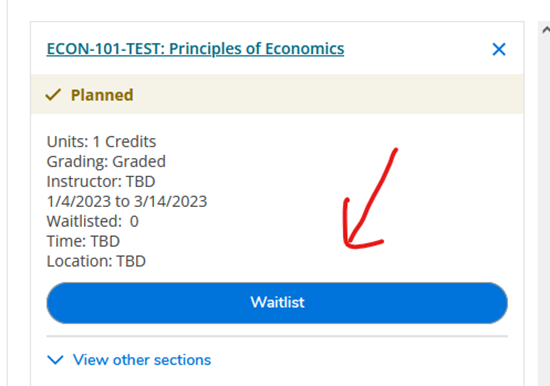
If a seat opens in the class an email is sent out to the first student on the waitlist notifying them that they may register for the class. The student may then go into Student Planning and add the class. If they no longer wish to add the class, they can drop themselves from the waitlist.
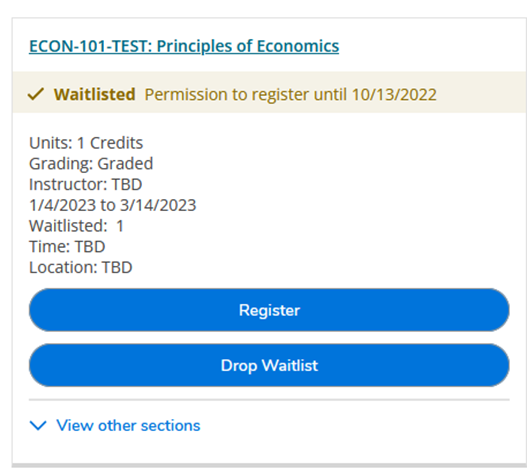
*** Note: You will not be able to register for the class if you have not met the prerequisites. If you need instructor approval to add the class you need to fill out a drop/add form before you receive notification that the seat has opened. If you have done so – forward the notification email you receive to Regist@kzoo.edu and let us know you previously filled out a drop/add form to get instructor permission to add the class. If we have not received the drop/add form with instructor approval prior to your registration window closing, we will not be able to register you for the class. ***
All waitlists will be closed as of the first day of classes. At that point, any seat that opens is available to any student who attempts to register for it. If you were on a waitlist for a class, open seats will no longer be held for you and you will need to monitor the schedule for open seats on your own.
